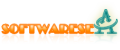| | ÖfkeBu güçlü müzik editörüyle MIDI dosyalarını oluşturun ve kaydedin. |
| Şimdi İndirin | |
Öfke Sıralama ve Özet
Reklamcılık
- Lisans:
- Freeware
- Fiyat:
- Free
- Yayıncı adı:
- By Angry Red Planet
- İşletim sistemleri:
- Windows, Windows XP, Windows Vista, Windows 7
- Ek gereksinimler:
- Temper 1.4Fix: Potential data corruption when using Add->Program Track. Fix: Chopped audio events would continue playing. Fix: Potential crash when selecting Change To-> on a VST and replacing it with another VST. Fix: Send audio FX were only sending to a single destination, even when multiple destinations were selected. Change: Metering. How audio signals are monitored and values set has completely changed. There is no longer a meter level below the track name; instead, there are now small meter bars available on the relevant FX. Click on these FX to set the volume and pan levels. Alternatively, click on a track to set the volume and pan levels for all in our out audio FX in the track. When selecting the track, you can also add one or more events to the meter (this replaces the track MIDI levels, which are now gone), which allows you to set a scaling range and initial value for each event. You can also select multiple tracks to get audio meter bars for each. Various other work has been done, such as adding pan as a target in the controller area of the track editor (for realtime pan changes), and adding smoothing to the realtime volume and pan controllers. Note that for audio, a track can have one to three types of levels to meter: Input, phrase and output. Input and output applies to tracks with audio inputs and outputs; phrase applies to the main track. It provides a way to set volume levels before audio gets recorded. Added button in the track editor that lets you select a default MIDI input. This input will follow whatever track you edit. Added a brickwall limiter available on audio tracks, accessible by clicking on the track name. New projects will have it enabled by default. It's low quality -- the primary use is to prevent signal overloads from damaging equipment. Added ability to create a default main buss track that new songs will be initialized with. To do this, create a song with a single track on your audio outs configured as desired, then save the song as "init main audio.squ" in your user programs/Temper/ folder (located in Documents/Angry Red Planet/Temper/ on Windows 7 systems). For example, rather then use the newly added limiter, I have a track configured with ToneBooster's Barricade pro between the audio input and phrases.
- Dosya boyutu:
- 97 KB
- Toplam İndirme:
- 1263
Öfke Etiketler
- Kayıt besteci MIDI Kayıt silgi geçici dosyaları sil Okuyucu Okumak hava sıcaklığı temp temizleyici sıcaklık Gerçek zamanlı temp dosyası Temp dosyasını dönüştür Sıralayıcı Temp sil Temp dosyasını silin geçici Geçici dosyayı sil Midi Sıralayıcısı MIDI besteci okuma sıcaklığı Temp Kaldır Temp Düzeleni Outlook Geçici Klasörü Temp klasörü Silme Sıcaklığı Temp dosyasını sil temp silgi öfke nöbetleri Temp dosyalarını silin temiz sıcaklık Temp dosyalarını kaldır TEMP klasör silgisi Temp klasörü temizleyici Temp klasörü silme Güvenli temizleme geçici silgi Sıcaklık sökücü Geçici arama klasörleri Windows Temp Temp dosyalarını sil temizlemek geçici olarak silmek IE Temp Temizleyici Temiz IE Sıcaklığı temp dosyası silgi Yani sıcaklık temp dosyası geçici dosyayı kaldır Çekirdek sıcaklık grafiği Çekirdek temp GPU TEMP Çekirdek TEMP eklentisi geçici dosyaları temizle Temp dosyaları temizleyici temiz sistem sıcaklığı Temp Dosyaları Geçici İnternet Dosyalarını Sil Windows Temp dosyalarını temizle Temp Temizle Clearit Clean Temp dosyalarını temizleyin Bio veri formatı cpu temp gerçek sıcaklık Microsoft Works Takvim Microsoft Görevi İşleri veri girişi hızı Microsoft Works Works Pokemon Diamond Screensaver canlı yayın yetişkin Replay Müzik 2.4 ücretsiz yüksek çözünürlük N73 Antivirüs güncellemesi
Öfke Açıklama
öfke, MIDI'ye vurgu yapan bir MIDI + ses sıralayıcısıdır. Temper, sizi hızlı ileri saran bir kullanıcı arayüzü sağlar ve tümü dekor ve veri dönüşümünü tanımlamak için temel bir şekil konseptiyle birlikte bağlanmış, Dekor ve Saatler gibi benzersiz işlevselliğe yol açan düz ileri bir kullanıcı arayüzü sağlar. Tempert'i diğer yazılımlarınızla, temel sürükle ve bırak davranışları, daha gelişmiş senkronizasyon işlevselliği veya bir VST olarak sorunsuz bir şekilde kolayca entegre edin.
Öfke İlgili Yazılım


Tansee iPhone Transfer SMS II
iPhone'da SMS'teki SMS'i Bilgisayara Bilgisayara Bilgisayara Yeni SMS Alınan Reddetme ...
150 4.9 MB


Z / Kapsam SSH, VNC ve RDP İstemcisi
Z / SCOPE Express, entegre bir sekmeli çokluklu öykünücüye sahip hafif, hızlı ve güvenli bir terminal emülatörüdür. Windows 98 / Me / NT / 2K / XP / Vista altında çalışır. ...
897 10937K

Flash Trainer Gelişmiş
Flash değişkenlerini yüklemek ve düzenlemek için küçük bir eğitmen ...
192 114 KB